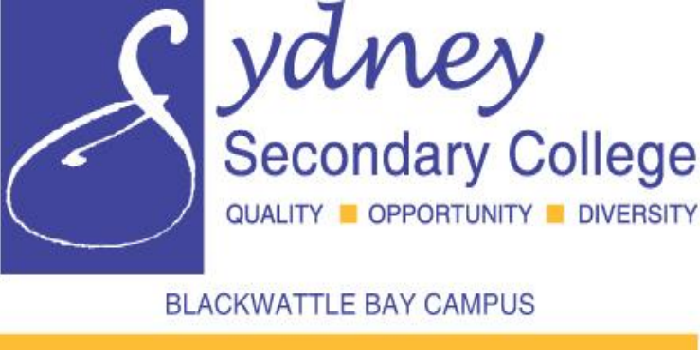IT courses at the Backwattle Bay Campus of Sydney Secondary College:
The Department of Education has a range of senior courses in IT for Year 11 & 12 study. Those listed below are offered at Blackwattle Bay Campus. In order of complexity, they are:
- SDD (Software Development & Design) - link to SDD student projects
- IPT (Information Processes & Technology) - link to IPT student projects
- Document - IPT vs SDD at Blackwattle Bay - link to comparison document
- The Multimedia option of the Industrial Technology course - Industrial Technology
- IDT (Information and Digital Technology) - link to course details (Partial Certificate III in IT & Category B)
Teacher of SDD and IPT: Nev Goodyer - neville.goodyer@det.nsw.edu.au
(Students studying other courses such as Design and Technology (D&T) may also create IT projects or components)
Some Blackwattle Bay SDD projects are shown below:
Year 12 2020 final project:
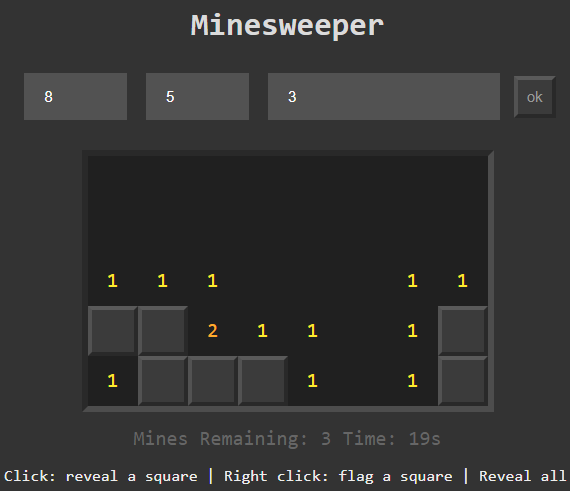
SDD 2020 Minesweeper - Harvey
https://harveyb02.github.io/Minesweeper/
Screen clipping taken: 15/06/2021

Minesweeper solved!!
https://harveyb02.github.io/Minesweeper/
Screen clipping taken: 15/06/2021 13:21 PM
Year 11 2021 Binary puzzle project:
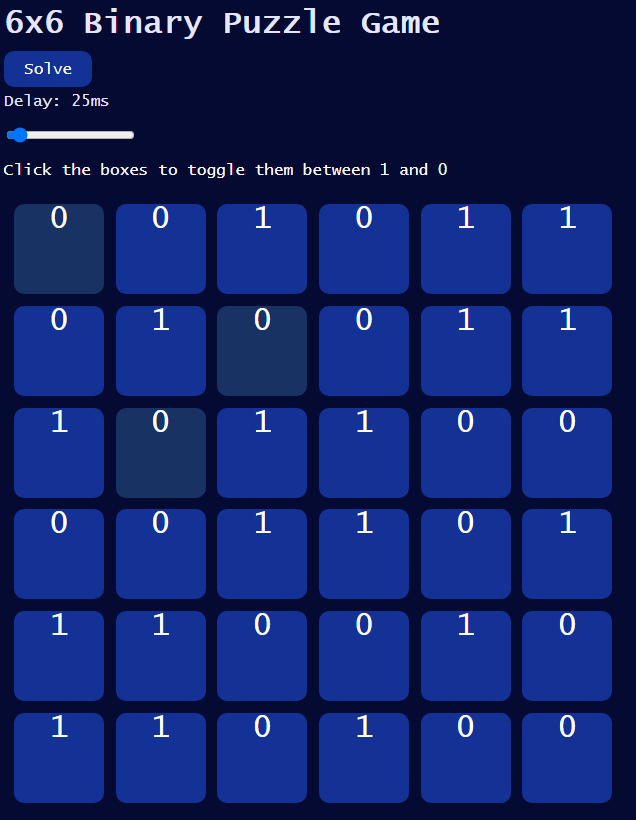
Y11 SDD 2021 Binary Puzzle with Backtracking - Oliver:
https://y11sddgroup.github.io/binary-puzzle/v1.07/puzzle.html
Screen clipping taken: 15/06/2021 13:21 PM
Repository at: https://github.com/y11sddgroup/binary-puzzle
Description of the Year 11 2021 Binary puzzle project:
Project + 10 versions
Local version (stolen from above):
v1.07 with backtracking - try clicking once in the top row
Top
Both IDE's (Integrated Development Environments) described below allow a split screen, where typing in "design" view automatically creates "source" code on the other side. Both show the file structure - "Solution Explorer" in VS (MS Visual Studio) and "Local Files" in DW (Adobe Dreamweaver).
Because it edits, Python, JavaScript, HTML and Visual Basic, the preferred editor is Visual Studio (VS) community (free to anyone), but this doesn't work on Mac. VS interacts well with GitHub and provides good support for formatting and error checking:
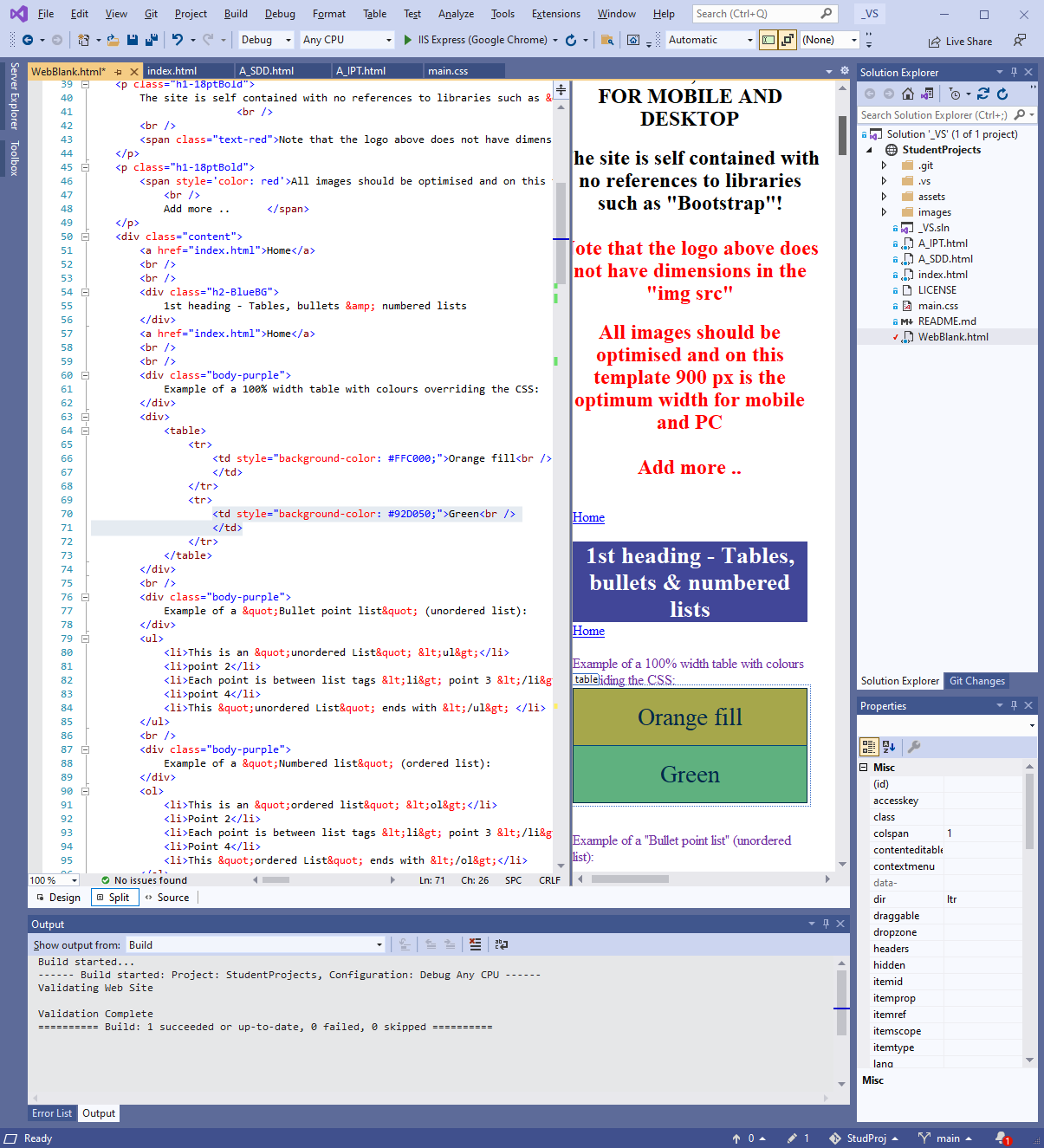
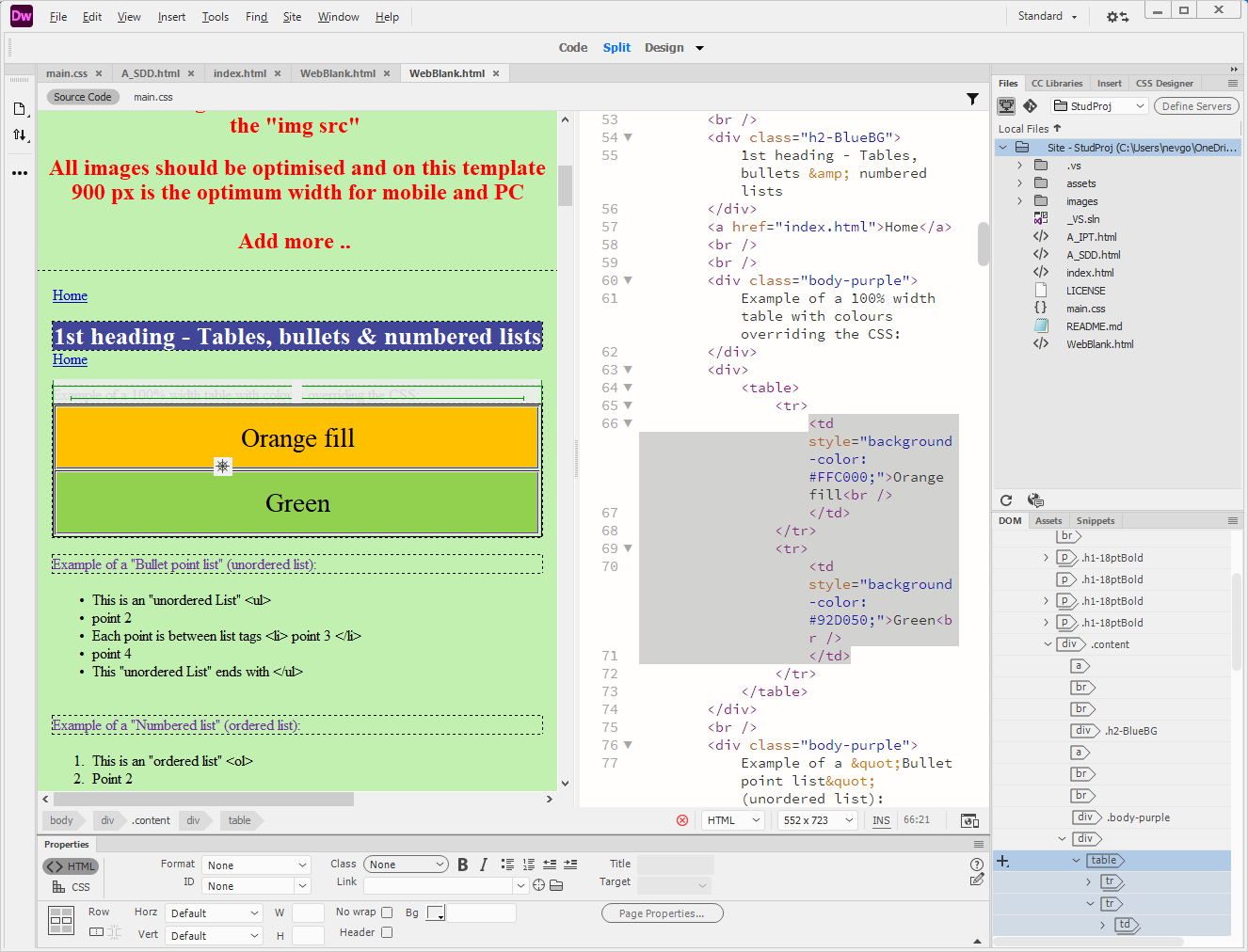
Top